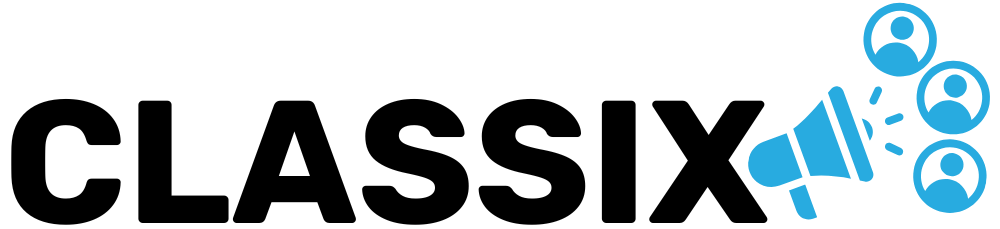How to Remove Negative Google Reviews and Safeguard Your Business Reputation
Online reviews significantly influence a customer’s purchasing decision, and Google reviews are often the first impression people have of a business. While positive reviews can enhance your credibility and attract new customers, negative reviews can do just the opposite, especially when they appear unjustified or malicious. That’s why learning how to remove negative Google reviews is essential for protecting your brand’s online presence.
In this comprehensive guide, you’ll learn why reviews matter, how Google’s review policies work, actionable steps to remove or handle negative reviews, and best practices to prevent reputation damage in the future. Whether you’re a small business owner, a marketing manager, or a reputation management professional, this article will equip you with the knowledge you need.
Why Google Reviews Matter
Google reviews appear directly in search engine results and Google Maps listings. Before visiting a store or booking a service, most people check the reviews to get a sense of the company’s trustworthiness. According to industry surveys, over 90% of consumers read online reviews, and 84% trust them as much as personal recommendations.
A negative review can:
- Deter potential customers
- Lower your star rating
- Harm your local SEO performance
- Create doubts about your product or service quality
Because of this, many businesses prioritize efforts to remove negative Google reviews and maintain a favorable online image.
Can You Actually Remove Negative Google Reviews?
The short answer: Yes, but only under certain conditions. Google does not allow you to remove reviews just because they are negative. However, if a review violates Google’s policies, you have grounds to request its removal.
Reviews that qualify for removal include:
- Spam and fake content
- Offensive or obscene language
- Harassment or hate speech
- Conflicts of interest (e.g., reviews from employees or competitors)
- Irrelevant or off-topic content
Understanding Google’s content policies is critical before you submit a removal request.
Step-by-Step Guide to Remove Negative Google Reviews
1. Assess the Review for Policy Violations
Carefully evaluate the review in question. Does it include inappropriate content, spam, or a conflict of interest? If so, you may have valid grounds to flag it.
Examples of removable content:
- “This business is a scam!!! They don’t pay their staff.” (Potential fake or disgruntled former employee)
- “The owner is stupid and rude.” (Abusive or personal attack)
- “I’ve never been here, but I hate this company.” (Irrelevant or fake)
If the review doesn’t clearly violate policies, you’ll need to approach it differently—such as responding or encouraging more positive reviews.
2. Flag the Review in Your Google Business Profile
To begin the removal process:
- Log in to your Google Business Profile.
- Locate the review you want to report.
- Click the three vertical dots next to the review.
- Select “Flag as inappropriate.”
Google will review your request, which may take several days. Keep in mind that they do not always remove the content unless it clearly violates their guidelines.
3. Use the Google Review Removal Tool
Google also provides a dedicated Review Removal Tool for businesses. This tool lets you track the status of your removal requests.
- Visit: https://support.google.com/business
- Navigate to the “Manage reviews” section
- Sign in and follow the guided steps to report the review
You can check the progress and whether Google has taken action.
4. Respond Professionally if the Review Stays Up
Sometimes, Google may not remove the review. In such cases, responding to the review helps demonstrate your professionalism to future customers.
Tips for responding:
- Stay calm and professional
- Address their concerns without getting defensive
- Offer a solution or contact information for further discussion
- Avoid admitting fault unless it’s appropriate
Example:
“We’re sorry to hear about your experience. We take feedback seriously and would appreciate the opportunity to learn more. Please contact us at [email] so we can resolve this.”
Responding shows that your business cares and may even encourage the reviewer to update or delete their own review later.
What If the Review Is Fake?
Fake reviews—whether posted by bots, competitors, or individuals who never used your services—can significantly harm your reputation. They’re often easy to spot, as they contain vague or generic content, and don’t align with your real customer interactions.
If you suspect a fake review:
- Flag it immediately via Google Business Profile
- Document proof that the person was never a client (screenshots, CRM data, etc.)
- Report it through Google’s support channels if needed
Although frustrating, patience and documentation increase the chances of successful removal.
When to Involve Legal Help
In extreme cases—such as defamatory content, targeted harassment, or reputational sabotage—it may be necessary to take legal action. A defamation lawsuit or cease and desist letter can be used when all other methods fail, though legal steps are time-consuming and expensive.
Consult with a legal expert specializing in internet defamation to determine if your case qualifies.
Proactive Strategies to Protect Your Reputation
1. Encourage Happy Customers to Leave Reviews
Ask satisfied customers to post a review. Make the process easy by providing a direct link and a reminder after a positive experience. The more positive reviews you collect, the less impact a negative one has.
2. Monitor Your Reviews Regularly
Use tools like Google Alerts or review monitoring platforms (e.g., BirdEye, Podium, ReviewTrackers) to stay updated on what’s being said about your business.
3. Improve Customer Experience
Focus on excellent service delivery. Consistently positive experiences lead to organic 5-star reviews, which naturally outweigh occasional negatives.
4. Optimize Your Google Business Profile
Include accurate business hours, services, location, images, and contact details. A fully optimized profile earns trust and improves local search rankings.
Myths About Google Review Removal
Myth 1: You can pay to have negative reviews removed
Fact: Google does not allow paid removals. Anyone offering this is likely a scam.
Myth 2: Deleting your business listing erases your reviews
Fact: Reviews are tied to your listing and will resurface if you create a new one.
Myth 3: Reporting a review guarantees its removal
Fact: Only reviews that violate Google’s policies are eligible for removal.
How Reputation Management Services Can Help
For businesses overwhelmed with managing their online reputation, hiring a professional service can make a big difference. These agencies can:
- Audit your reviews
- Flag inappropriate content
- Handle review responses
- Generate positive feedback strategies
- Implement long-term reputation plans
While it’s possible to manage reviews on your own, professionals bring experience, tools, and time-saving strategies that deliver faster results.
Final Thoughts
Dealing with negative reviews is an inevitable part of running a business, but it doesn’t have to damage your brand. Understanding how to remove negative Google reviews and respond appropriately gives you the power to control your online narrative. When you act quickly, ethically, and professionally, you not only safeguard your reputation but also build stronger trust with future customers.